
Kickstart your eLearning with MGSLearn
Our MGSLearn platform allows MissionOS Users to kickstart their learning with structured training modules, helping to quickly master the key features and user-tools to maximise the capabilities of the MissionOS system.
With a blend of Concept-based, User-based and Module-based learning, you are to able progress your training at your own pace, track your progress, and through self-assessment testing, measure your comprehension of each subject, as you continue to familiarise yourself with the MissionOS software.
So whether you’re a Novice User, and new to MissionOS, or a more experienced Intermediate & Advanced User, we have a wide library of course tutorials prepared to help you get the best out of the system.

Discover the MGSLearn Academy
A structured platform for learning
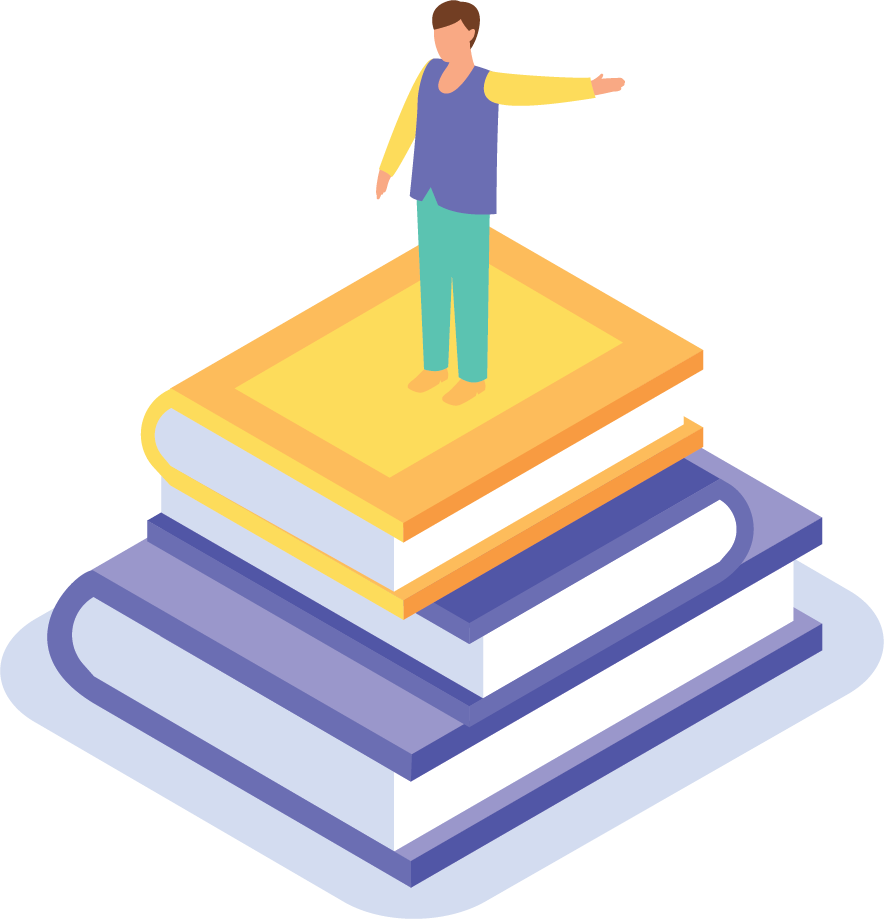
Concept-Based Learning
Concept-based instruction is driven by giving the “Big Idea”rather than subject-specific content, by leading MissionOS users to consider the context in which they will use their understanding. Concept-based learning brings “real world” meaning to content knowledge and skills.
This is important, because by introducing our MissionOS users to more universal themes, we engage them in active-learning, concept-based instruction, connecting their prior experience, bringing relevance to their learning.
This approach facilitates a deeper understanding of content knowledge, acting as a springboard for users to respond to their learning.

User-Based Learning
MGSLearn user-based training is aimed at helping the user in operating the MissionOS system in the most efficient way. The key objective of user-based training is about the use of data, how users can edit, add, query, and fully exploit the capabilities of the highly configurable MissionOS system.
All MGSLearn courses are designed to lead the user carefully through a subject, explaining each process step and demonstrating the best operating practice of the MissionOS system.
Each MGSLearn curriculum is composed of custom-designed modules and lessons including additional supporting material taken from our MGSUser channel, the definitive online user reference resource for MissionOS.
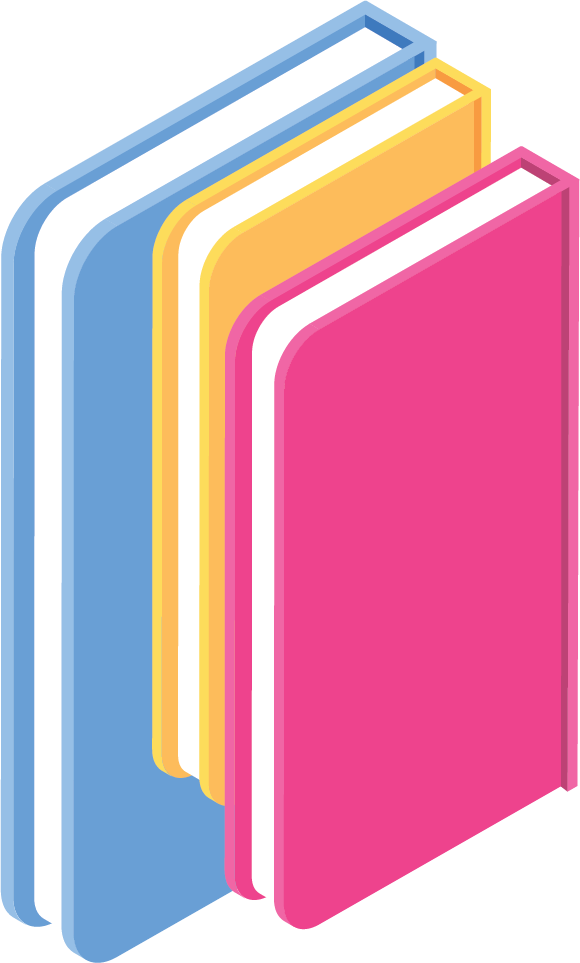
Module-Based Learning
Module-based training is one structured section of a course. The content within a training module is designed, and created, to support the system user’s intake and retention of the information it contains. Grouping training Module-Based Learning modules together is used to create step-by-step learning.
An MGSLearn training module is a segment of an overall e-learning course which focuses on a specific topic or objective.
Think of it like a chapter of a book. Each training module (or chapter) acts as a step in a MissionOS user’s journey, each time edging closer to completing the overall course.

Self-Assessment Testing
Integrated Q&A tests for course comprehension
There’s a range of quick Q&A self-assessment tests included within each MGSLearn Module, so you can gauge your understanding and be testing your familiarity on that part of the course as you progress through the training programme.
The MGSLearn LMS platform tracks where you last were in the course and allows you to go back at any time and refresh your knowledge on any section of MissionOS.



Lessons crafted for eLearning
Structured lessons for ease of learning
Each MGSLearn Module is made up from a series of video lessons, structured to lead you progressively through the course topic, and tailored for Novice, Intermediate, as well as Advanced Users of MissionOS.
Typically, most Lessons have a duration of 1-3 minutes only. Key elements are all highlighted and each video has a voice-over and is clearly sub-titled.
In addition, every lesson is bookmarked for easy-access to a given section and there are links to the next lessons in the module.

See how MGSLearn can help you maximise your data

Courses to fit any level
In this MGSLearn sample video, we show you an example of the style and structure of a typical lesson featured in the course library.
The lesson is one of a number taken for within a training Module, carefully leading you step-by-step through the course subject, from initial set-up, to more detailed complex works, helping you improve your project performance along the way.
Each Lesson is Clearly book-marked for easy-access to a given section and there are links the next lessons in the module.
[device-wrapper src=”” device=”macbook_pro_2023″ media_type=”iframe” bg_color=”black” width=”800″ units=”px”]


Customised Courses
Custom-tailored training courses for MissionOS
We are also able to provide custom training courses to focus on specific areas of MissionOS. So whether you need extra training support for you, or your team, to expand you teams’ expertise on any aspect of MissionOS, be sure to contact us and we’ll be pleased to help put together a customised MGSLearn course for you.
Contact: [email protected]
Subscribe to our eNewsletter...
Contact us for further information on the company or MissionOS. You can unsubscribe at any time, or send us an email: [email protected].
For further information on our privacy policies, click here.

Courses Certifications
We provide MGS Certified courses for MissionOS
We offer our clients access to a wide range of MGS instructor-led training courses, designed for engineers, contractors, project managers and other members of their teams.These can be virtual, online & in-person lessons, focused on a specific topic, and building up to a complete MissionOS module.
At the end of each lesson, there’s a range of quick Q&A self-assessment tests included within each MGSLearn Module, so each user can gauge their understanding and test their familiarity on that part of the course as they progress through the training programme.
On successful completion of the course, participants carry-out a final course test assessment based on the module. Having achieved a graded level of understanding and competency onthe course, each candidate will be awarded with an MGSLearn Certification as having passed that particular module of the MissionOS programme.


On-Line Support for MissionOS
We provide you direct access to MGSUser & much more...
Our MGSUser platform provides access to the definitive User information & reference sources for the MissionOS system.
All MGSUser media is in-line with the latest MissionOS development steps, meaning you will be able to reference the most up-to-date system support information to help you master the key features & user-tools of the MissionOS system. LEARN MORE



"Did you know" MissionOS does this...
With MGSTech you can find out what’s new on MissionOS
The MissionOS system has an enormous range of technical capabilities and applications. MGSTech is our online media hub for the very latest development steps and new system enhancements. Check out the MGSTech video-vault to find out more and stay-tuned for all the news on system updates & “Did you Know…” releases. LEARNMORE



